Before the end of 2020, Netflix went into a release craze. The end of the year left us with titles like Extraction, The Old Guard, and The Irishman, among others.
As if that is not enough, Netflix has a list of more than 60 movies to release this 2021 alone!
Okay, we agree that not all Netflix movies are great – but what about the ones that are?
If you have a Netflix account already, you are in luck. In this piece, we discuss some smart tips to help you enjoy all of the new releases coming to your Netflix account soon.
7 Important Tips You Should Uptick to Enjoy Netflix Platform
1. Less for More
Netflix payment plans favor those who buy to stream on more screens than one. If you don’t believe us, take a look at the pricing plans and how much you can save when you have more screens to stream on.
Pair up with some friends to buy a group package that you can all share. Since you can create personal profiles on these screens, you do not have to worry about messing up your algorithm either.
2. Watch Anything, Anywhere
Some shows and movies on Netflix are not available to everyone. This might be due to geo-blocking. In other words, the fact that you are not in certain parts of the world means you don’t get access to the same content.
Well, many people believed that the US is where most of the best content goes. You should use a VPN to get these premium contents by connecting to the US server location before logging into your Netflix account.
3. Remove Watch History
If you are concerned about other people seeing the kinds of content you like to watch on Netflix, then this one for you.
Your viewing preferences can be visible to other people you share your passwords with. When you don’t want that to happen, head into the settings dashboard, where you can delete your viewing history.
Netflix also has this neat little feature that allows you to download your viewing history as a CSV file before deleting it.
Also Read: 10 All-Time Best Netflix Series You Should Plan to Watch This Weekend
4. Offline Viewing
We hate that we sometimes have to watch movie buffers before our eyes. That is especially true when at the point where the movie is getting interesting.
A hack to take care of that is downloading the movie for offline viewing. This is an excellent move when traveling and unsure of the network conditions in transit. Likewise, you can download for offline viewing when you are in a region with better network strengths (e.g., work) than where you are going (such as a home).
5. Smart Downloads
Netflix does not wait for you to click the download button before it saves a file for offline viewing, as long as you enable the smart downloads to feature beforehand, that is.
The best thing about this feature is how the app removes the watched episode so that you don’t have to worry about managing storage yourself.
Last, we forget, Netflix is not looking to put a hole in your pocket with data plans. It will only support smart downloads over a Wi-Fi network.
6. Stream Safer
We just realized that we have been mentioning streaming/ downloading over Wi-Fi networks. When that is the case, most Netflix users prefer to use a free or public Wi-Fi connection. That way, they don’t incur any additional data costs while still enjoying their shows and movies.
Unfortunately, these unsecured Wi-Fi networks are not all great for you.
The dangers far outweigh the benefits that they bring to you.
We always recommend that users steer clear of public Wi-Fi networks when online. If you need to make use of one, ensure that the connection is layered over a VPN to keep it encrypted.
We recommend that users steer clear of public Wi-Fi networks when online. If you need to make use of one, make sure that the connection is layered over a VPN to keep it encrypted.
7. 7 Keyboard Shortcuts
For the shortcuts, Netflix has done all the hard work for you. You let it go to waste when you don’t take advantage of them.
To keep things easier, the streaming platform has kept many keyboard shortcut conventions. Some of them can are:
- Pause/ Play: Enter Key; space bar
- Rewind (10 seconds): left arrow key
- Fast forward (10 seconds): right arrow key
- Increase volume: up arrow key
- Reduce volume: down arrow key
- Mute: M
- Full-screen mode: F; etc
Enjoy a Better Netflix Experience
We are confident you’ll notice an uptick in your enjoyment of the Netflix platform when you start making use of these tips.
As we anticipate the coming movies and shows, which one is mostly on your mind? Let us hear about it in the comments section.


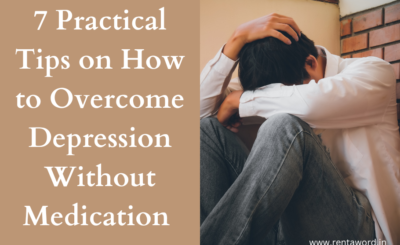





We are avid Netflix watchers. This was a resourceful post to read. I didn’t think about being able to watch downloaded shows when I’m not in an area without the internet. I always wondered why I would want to download shows from Netflix.